En español, en français, em português.
Although you can already access all the real-time sales information in our BI on the Extranet, from now on we will also be sending you a full monthly report in PDF format to the email address you provide, containing the latest data at the end of the previous month. This report consists of four sections containing the key direct sales performance indicators.

Pick-up report
- Data for all months of the current year, including the month just ended, as well as year-to-date data.
- Bookings, room nights, stays, cancellations and sales.
- Average price, advance booking and average length of stay.
- All year-on-year.
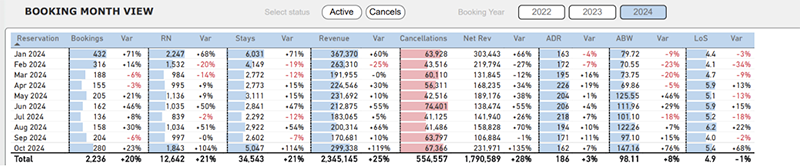
Sales report
- All the same variables as the pick-up report, but by check-out date (bookings with a check-out date in that month).
- Shows the comparison with the same month of the previous year.
- You can also see the percentage of cancellations and mobile sales per month.
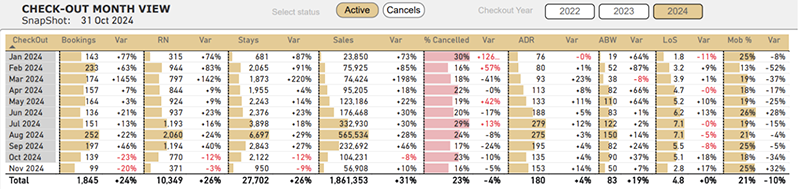
Insights report
We break down the figures in every possible way to give you all the details of your direct sales for the last month, always compared to the same month last year.
- By room type.
- By meal plan.
- By length of stay.
- By occupancy.
- By rate or offer.
- By promo code.
- By issuing market.
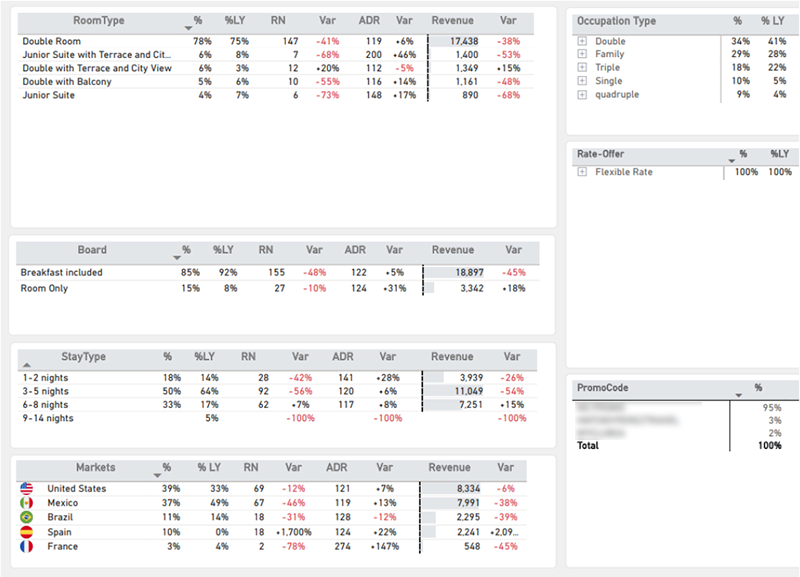
Sales Boost report
It quantifies all sales from all your different sales strategies down to the penny.
- Loyalty Club. Find out how many bookings were made by existing customers, how many were new customers who joined your loyalty program through the Book & Join functionality and how many chose to book a non-member rate or an offer not linked to your program. In addition, track the number of members in your loyalty program, both existing and new sign-ups.
- Extras. Quantify sales of extras or add-ons, as well as the increase in sales over total room sales. Remember that extras are fully incremental revenue.
- Upselling. Find out in detail the incremental revenue you have generated thanks to the automatic extras system of the Mirai engine.
- Mirai Rescue. Find out the revenue recovered from each of the lost sales recovery levers: retargeting, waiting list and abandoned cart.

Chain reports: aggregated results and rankings of your establishments
If you manage a hotel chain, you can also receive another report with the same views but with aggregated data from all your establishments.
Additionally, you will receive two more views with comparisons and rankings of your establishments:
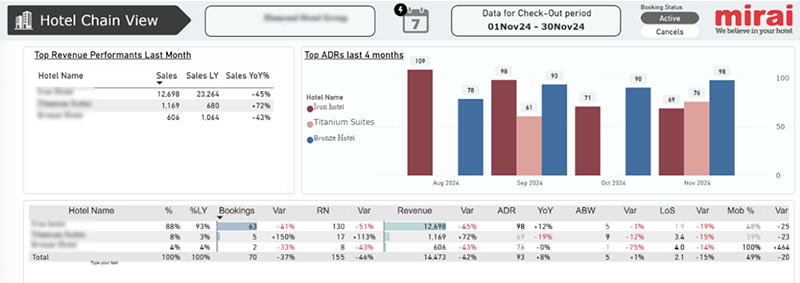
Who receives these reports? Can I set up multiple email addresses?
We will send this report to the addresses (one or more) of your choice. Just ask your account manager. If you represent a chain, you can receive the report for multiple hotels.
When will I receive these reports?
The day after you have completed the monthly review of bookings for each property.
Is there somewhere I can download old reports?
Yes, you can download reports from previous months on the Extranet (section ‘BI > Reports’).
How can I find out more details about my direct sales?
You can find out more details about your hotel’s results in Mirai’s Business Intelligence or BI, which you can also access from the Extranet and which allows you to interactively and visually explore a wealth of useful information.
As always, please contact your Mirai Account Manager with any questions you may have.
Discover all the key functionalities of our BI and make the most of it:
- New version of Mirai BI: more attractive, modern and functional
- Booking source and medium are now available in your BI reports
- The most comprehensive upselling reports available in BI
- New web demand report in our BI.
- Possibility to compare vs 2021, 2020 or 2019
- Price competitiveness in Hotel Ads.
- Reporting of all your marketing investments (Ads and Metasearch).
- Benchmark of similar customers.
- Type of stay, occupancy, club, etc. as well as data analysis: general situation of your hotel, on the books (OTB), Pickup, Markets.
- Mirai BI collects the information from Mirai Rescue: Wait List, Cart Recovery and Retargeting



