En español, en français, em português.
Knowing where your bookings come from is essential in terms of evaluating the performance of your marketing actions. For this reason, here at Mirai we continue working to provide you with this information as quickly and as well-organized as possible, and have included source and medium in our Business Intelligence platform.
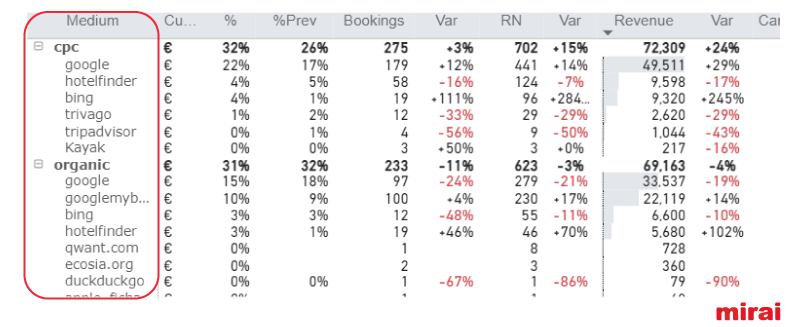
What are source and medium and what are they for?
Source and medium provide us with information on where our traffic is coming from. According to Google:
- Source: the origin of your traffic, such as a search engine (for example, Google) or a domain (example.com).
- Medium: the general category of the source, for example, organic search (organic), cost-per-click paid search (cpc), web referral (referral).
This information, which we get from Google Analytics, allows you to better understand where your bookings are coming from, have a clearer view of the conversion funnel, and identify opportunities to drive more traffic towards your direct channel.
In this other news item we announced that we were incorporating source and medium information into each reservation, and offered more details about what are the most relevant sources and mediums, what the reservation attribution model was, etc.
How can I see this information?
This information has been added to both the “Breakdown” and “PickUp Breakdown” tabs, where you can also see the evolution of the same.

Within the Breakdown tab you can select both source and medium, as well as any other variable you wish to use. The dashboard offers over 50 different variables with which you can combine this information. For example, if we wanted to know the source and medium of each of the offers, we could make a multiple selection by selecting several variables while holding down the Control key. This can be done with any combination of dimensions:
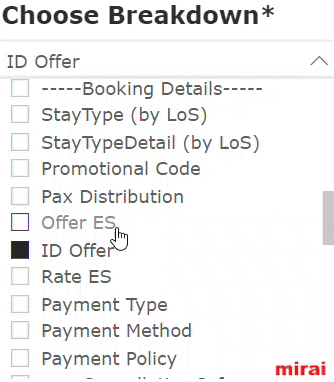
We thought it would be more convenient to display this information with just a click, so we have added a shortcut on this screen as well as on the Marketing tab.
Can information be filtered by specific source and media?
Yes, we have added this filter to the filter panel. Remember to look for the following image in the report. ![]() When you click on it the filter panel will be displayed and you can apply the filter to the source/media that interests you.
When you click on it the filter panel will be displayed and you can apply the filter to the source/media that interests you.
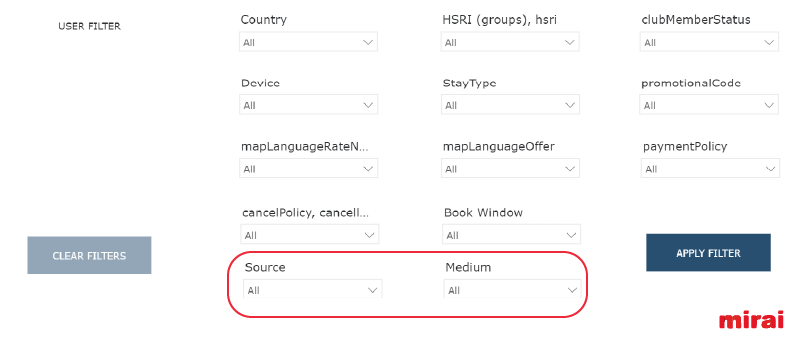
How often is it updated?
It is updated nightly along with the rest of the BI information.
I would like to see it, but it comes up blank, what do I have to do?
Two things:
- Make sure Google Analytics 4 is installed on your website.
- Ensure that Mirai has read access to the Google Analytics API. Ask your account manager how to do this.
Once again, if your website is with Mirai, you don’t have to worry about it.
In any event, should you have any doubts, just ask your account manager.
Here is a summary of what our BI can do for you:
- The most comprehensive upselling reports available in BI
- New web demand report in our BI.
- Possibility to compare vs 2021, 2020 or 2019
- Price competitiveness in Hotel Ads.
- Reporting of all your marketing investments (Ads and Metasearch).
- Benchmark of similar customers.
- Type of stay, occupancy, club, etc. as well as data analysis: general situation of your hotel, on the books (OTB), Pickup, Markets.
- Mirai BI collects the information from Mirai Rescue: Wait List, Cart Recovery and Retargeting



