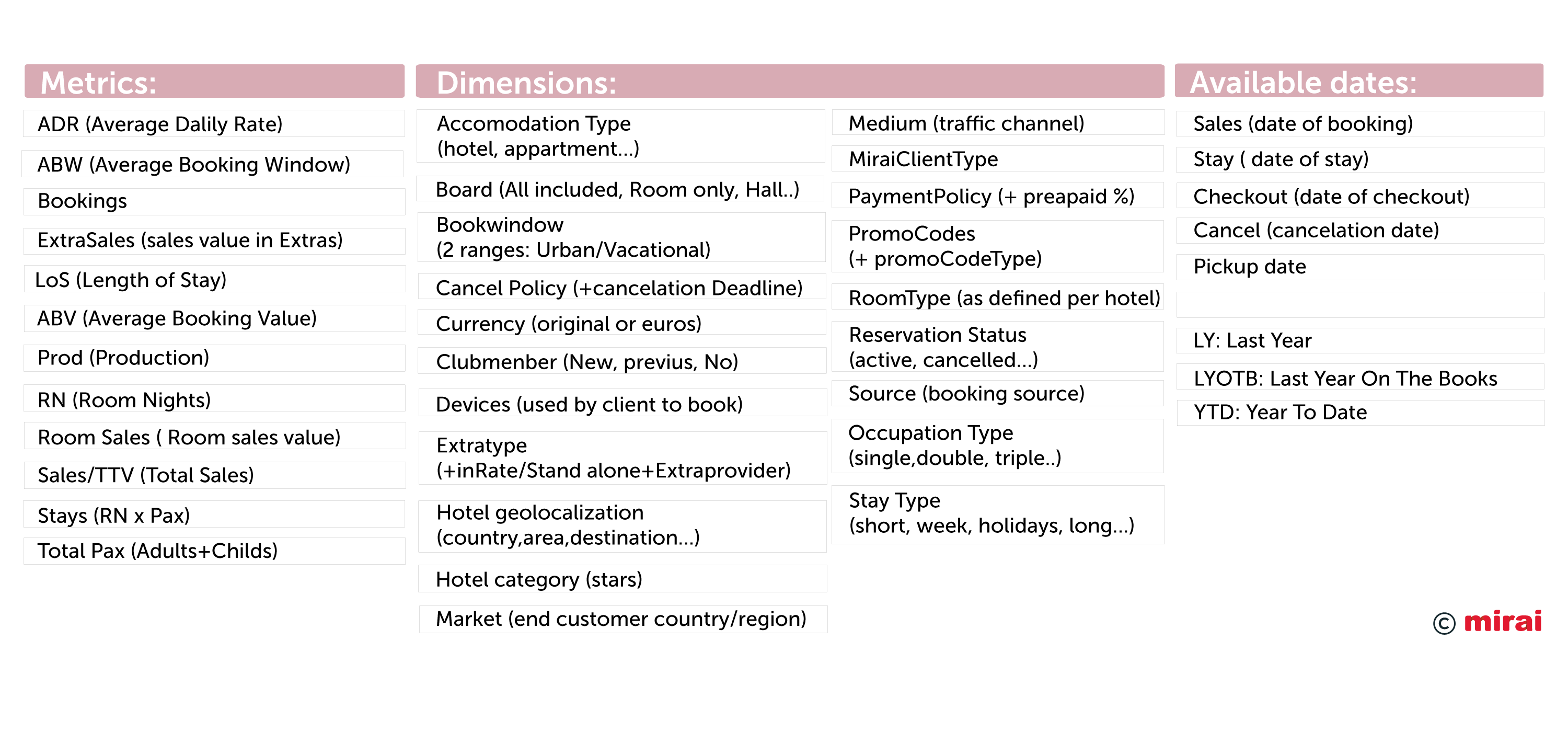En español, en français, em português.
As we analyzed recently, having good data is crucial to define, implement, monitor and optimize a good direct sales strategy.
One of the most relevant and reliable data sources is your booking engine. At Mirai we have always worked intensively with data. Every month you receive a twelve-page report with many indicators of how the last month went and how the coming months are looking. If you manage a hotel chain, you also receive a comparative report with multiple ratios for all hotels.
But the time has come to make a qualitative leap. We have worked and improved to continue being the best possible source of data. And we do so with these requirements:
- Updated: You have all the data available up to the day before.
- Granular: Access to dozens of indicators crossed in multiple ways.
- Exportable: In a convenient Excel format, so you can analyze it by yourself or incorporate it to your other BI tools.
- Agile: Quick and dynamic. No slow and heavy loads.
- Available: Accessible directly from the extranet, so you can check it from wherever you want.
- Usable and visual: Easy to read and interpret.
- Interactive: All of the above is controlled entirely by you, such as the dates you would like to look at or which filters you would like to apply.
Introducing Mirai BI
Based on Power BI technology, we have created an innovative solution and incorporated a wealth of information and our 20-year knowledge of the industry to offer you multiple reports with the information you need, in the format you need it. And, of course, all included, as another service from Mirai at no extra cost.
For now we have uploaded some data and dimensions of your direct sales, although we will gradually add new data. You will be able to see all data from the previous year automatically, you will also be able to filter by relevant information dimensions at any time to fine tune the data according to your needs. All the BI screens we developed are in English, although it is very intuitive and the only important thing is knowing the terms, which you can find in the following table.
Available reports
We start with 6 reports and will be gradually adding more information.
Dashboard
Check out your hotel situation at a glance. Data by month of stay as well as by month of booking and quick access to pickup and on-the-books information. There are also filters by market or that show only active bookings (not cancelled).
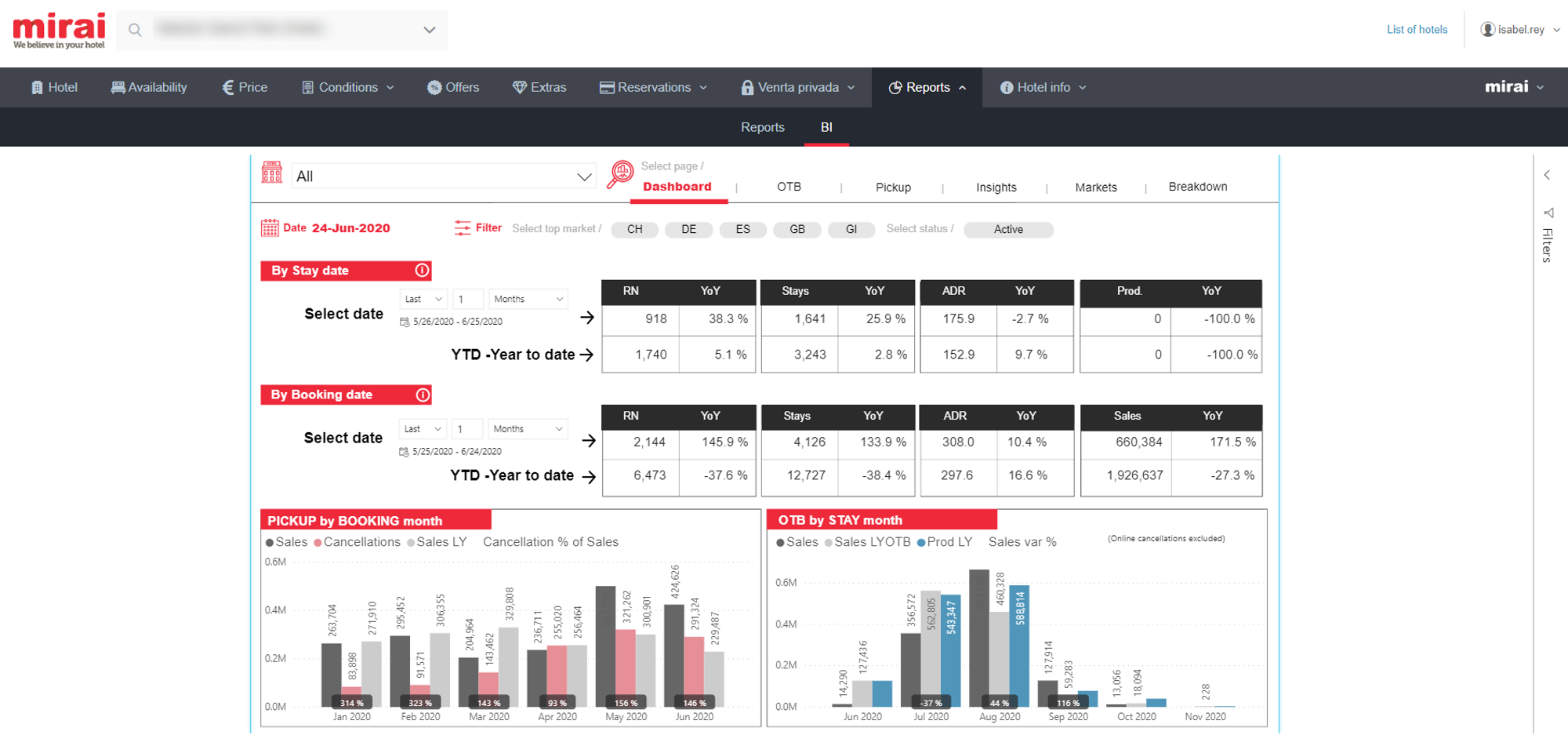
On the books (OTB)
Analyze in detail the situation on the books for the next few months, allowing you to easily compare what was on the books the previous year and how the month ultimately closed. All this is available for both sales and transactions, together with their average price.

Pickup
Analyse the booking rate for the last few weeks and months with details on relevant metrics and their comparison to last year. This is all accompanied by filters and charts to facilitate understanding and decision making.
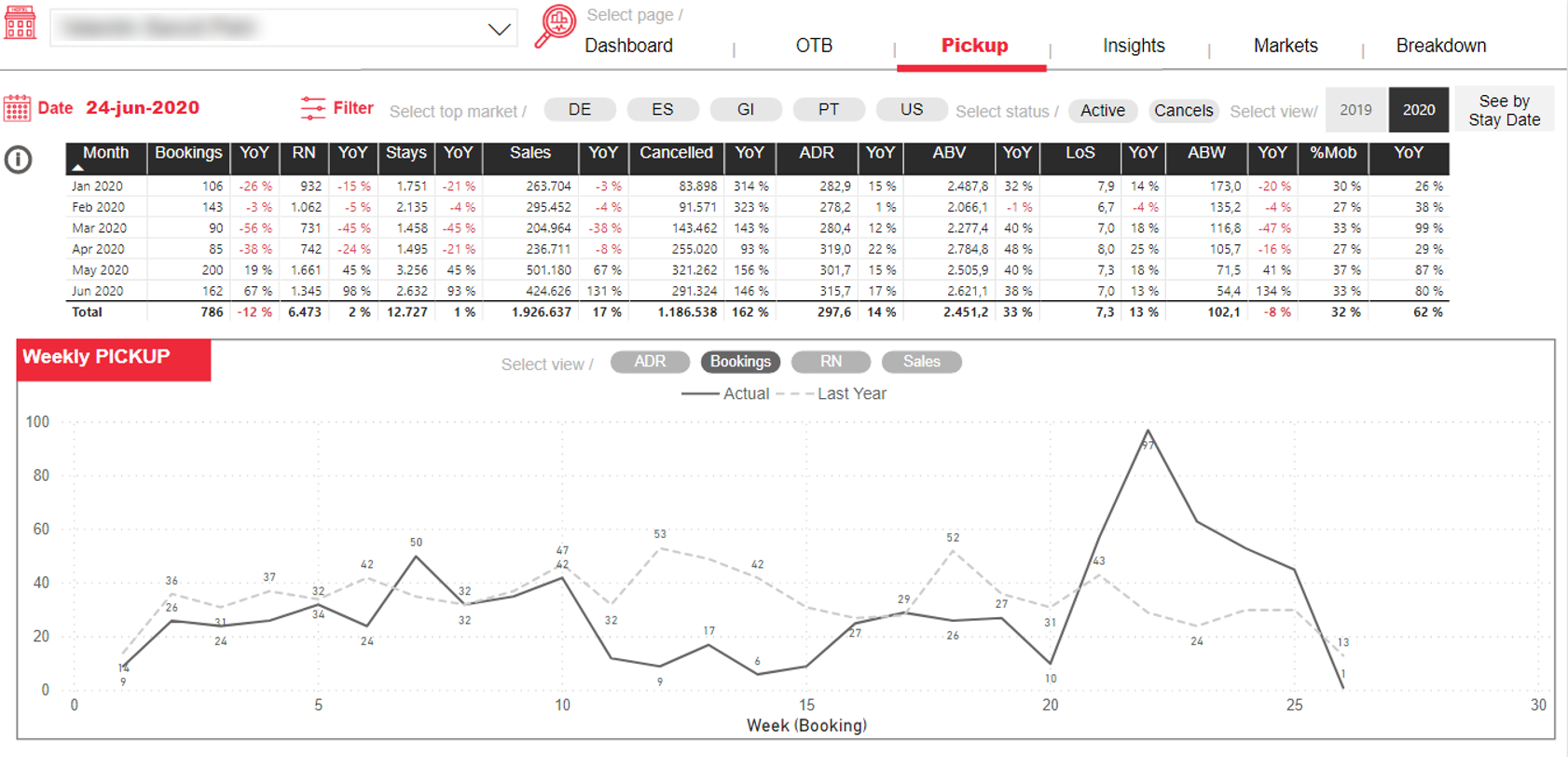
Insights
Analyze in detail the main sale variables, both at product level ( room types and/or board option) and the most sold offers and promotions.
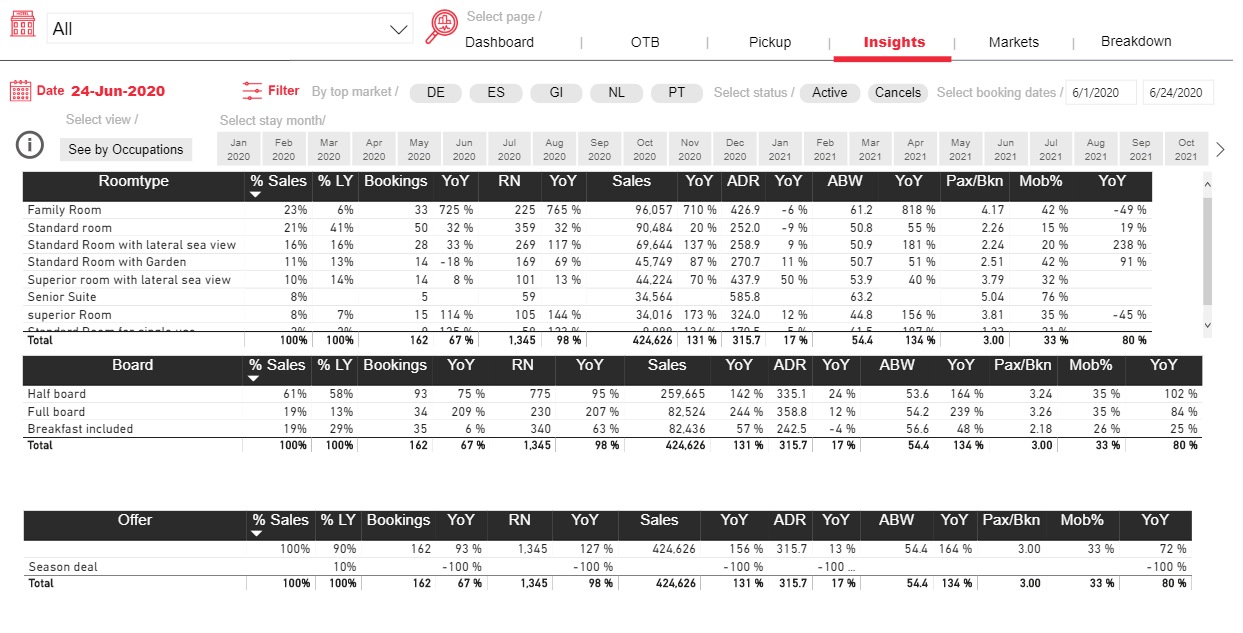
Markets
Find out which markets work and which do not, allowing a detailed analysis of each important parameter in direct sales: bookings, stays, ADR, length of stay, booking advance, or percentage of mobile sales. It also allows you to understand each nationality’s cancellation pattern. Everything can be filtered by room type or active bookings (excluding cancellations).
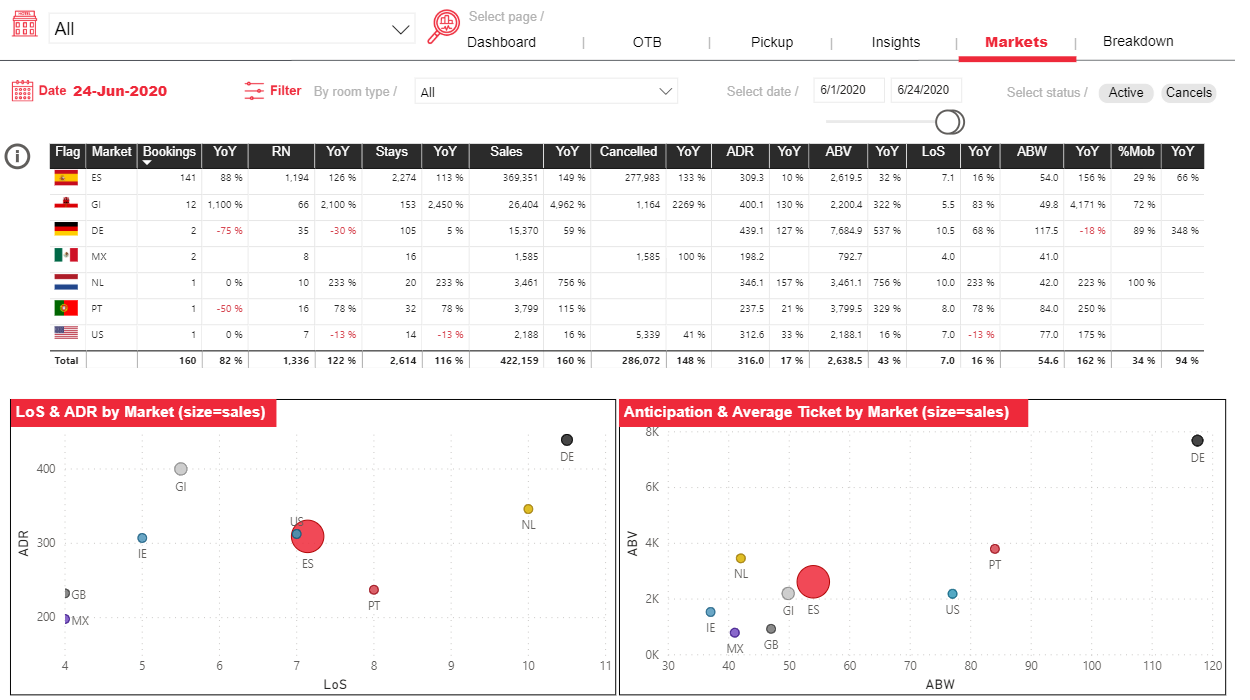
Breakdown
Totally dynamic sales breakdown so that each hotel can understand the components of their sales.
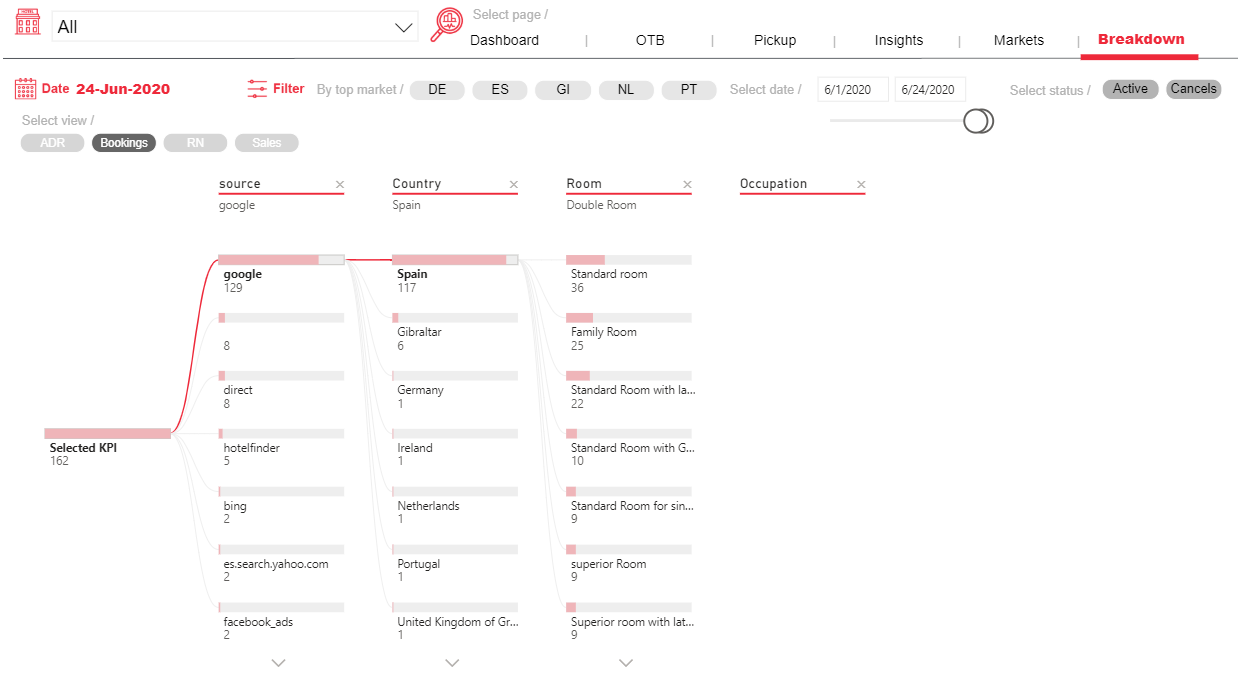
Excel-exportable
We are aware that many of you like having everything in Excel so as to analyze data in your own way. We are also aware that many of you already have a BI solution, and may want to import this data as a new source. For these reasons all data is always exportable.
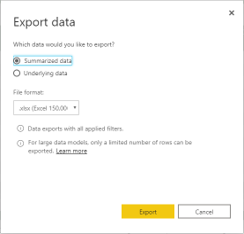
Can I see aggregated data from several hotels?
Yes, you can easily change and choose the hotel you wish among all the hotels in your chain or see the aggregated data for all of them.
I would like to access Mirai BI, what do I have to do?
You already have access. Just log into our extranet and access the menu Reports > BI.
Mirai’s BI, an extra benefit of working with our booking engine and a powerful tool that brings you:
- The most comprehensive upselling reports available in BI
- More information, easier access and better organised
- New web demand report in our BI
- You can choose which year you compare your data with: -1, -2 or -3
- Price competitiveness in Hotel Ads
- Reporting of all your marketing investments (Ads and metasearch).
- Benchmark of similar clients
- Type of stay, occupancy, Club, etc. as well as data analytics: general situation of your hotel, On the books (OTB), Pickup, Markets… as we show in this post,
- Mirai BI collects the information from Mirai Rescue: Wait List, Cart Recovery and Retargeting
Get the most out of this report and make your direct sales more competitive! Your account manager can help you if you have any questions.