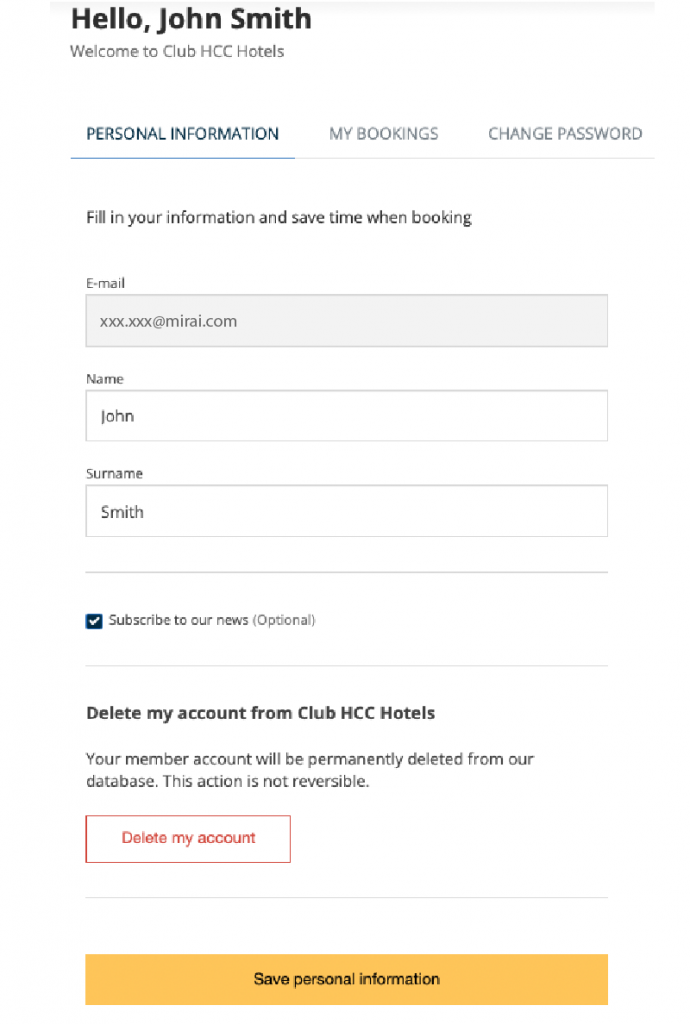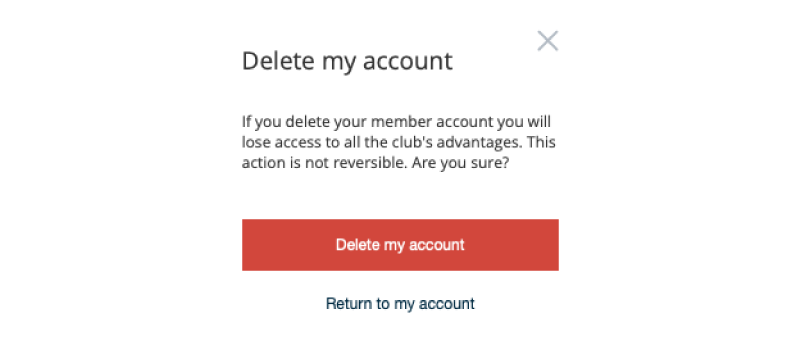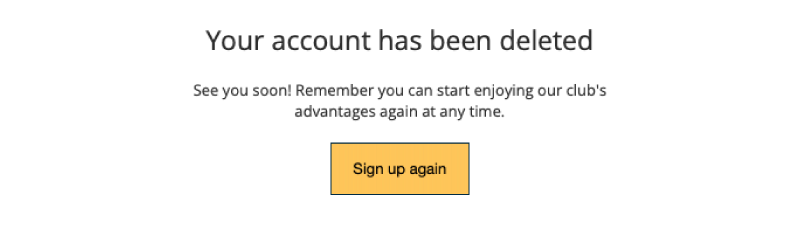En español, en français, em português
It is now possible for users to cancel their membership in the members area of any of our loyalty programmes. This means that the hotel and Mirai do not have to perform any maintenance in the event of membership cancellations. It also gives users more independence, since they can now manage the cancellation automatically.
Where can users cancel their membership?
Once the user has logged in to the members area, a ‘Delete my account’ option now appears in the Personal Data section.
Once they have clicked on this option, they will be asked if they really want to cancel. If so, they will have to confirm their decision:
Once they have confirmed, they will be shown this message, inviting them to rejoin if they so wish:
From that moment on, the user is no longer listed as a loyalty programme member. When the hotel downloads the database of loyalty programme members, this user will no longer appear.
The user will also be unable to log in once they have confirmed cancellation of their membership.
Membership cancellations are reported to the Cendyn CRM
When a user cancels their membership, it is automatically reported via the API to Cendyn CRM, if the hotel uses this CRM.
Once a user has cancelled their membership, they can rejoin
If a user who has cancelled their membership decides to rejoin the loyalty programme, they can easily do so. Whether they rejoin by filling in the application form or by making a booking at the loyalty programme rate, they will easily be able to resume enjoying the benefits of loyalty programme membership.
How do I enable it?
You do not have to do anything. If you have a loyalty programme, this option is already available to your users. If you do not have it yet, here are the reasons to activate it.
You can learn more about loyalty here:
- You can now have different levels of membership for your loyalty club
- Our private area for hotel or chain loyalty club members
- Here it comes! Mirai’s loyalty club for your hotel or chain
- No, loyalty does not increase your ADR, but it’s still worth it
- Building customer loyalty through the direct channel, the unresolved issue