En español, en français, em português.
Google has its own website for each country. This is what they call POS or point-of-sale. For the UK they have google.co.uk, for France google.fr or for Spain google.es. The POS google.com is reserved for the USA.
As a hotelier it is very useful to navigate as your clients do (in their countries) which is a very different reality from the one you see from your hotel. So you can see your own Ads, OTA Ads by your name, or the disparities that OTAs make to you on Google Hotel Ads, and check if you are really competitive in each market, as we explain in the post “10 requirements to internationalize your direct channel sales“. This is the only way you will be able to observe from the customer’s perspective, get to know them, and thus win the game of OTAs. We explain you how to do it in a very easy way.
By default, Google refers users to the POS in their country. For example, from the UK even if you enter google.com you will be redirected to google.co.uk. However, you can configure Google to show you the results as if you were in another country.
1. Decide which issuing market you want to test. Let’s say, for example, France.
2. Go to www.google.fr (make sure you are not redirected to another POS).
3. You will see that no marketplace is selected or an “unknown location” appears in the footer. This means that it is showing you content as if you were in your country and not in the UK.
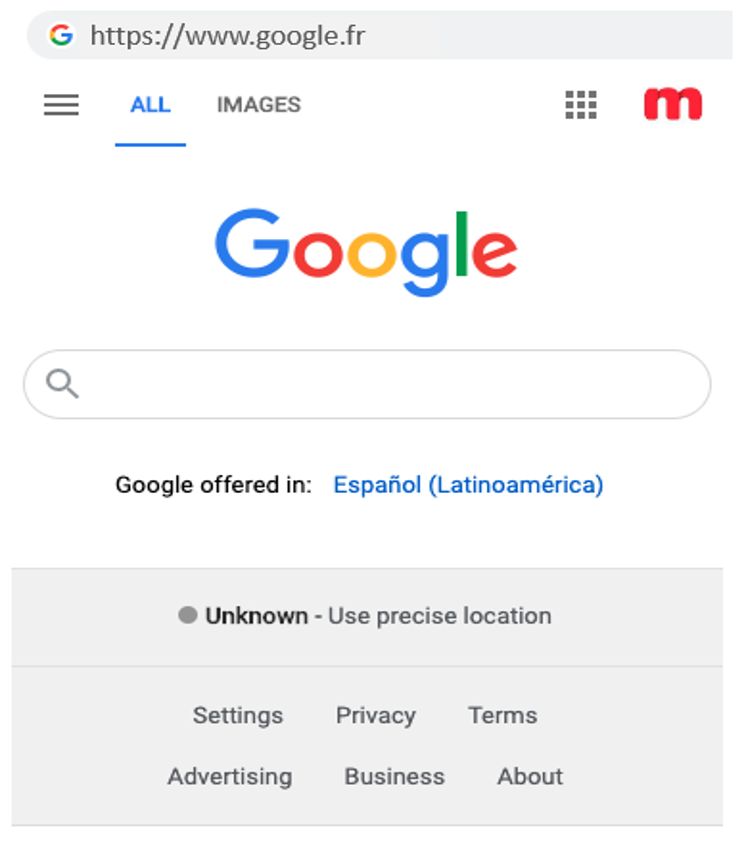
4. Click on Settings and select “search settings”.
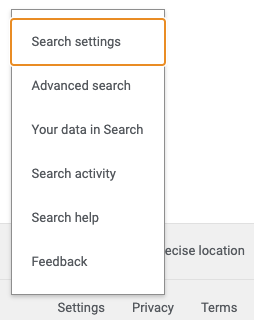
5. In the last block you will see these two settings where it indicates:
a. “The region on which to show results.” You will see that you have selected “Current Region” which is your current country. We choose France.
b. “The language in which Google shows us the results. We chose French in this case because we want to see what french people see in their language.
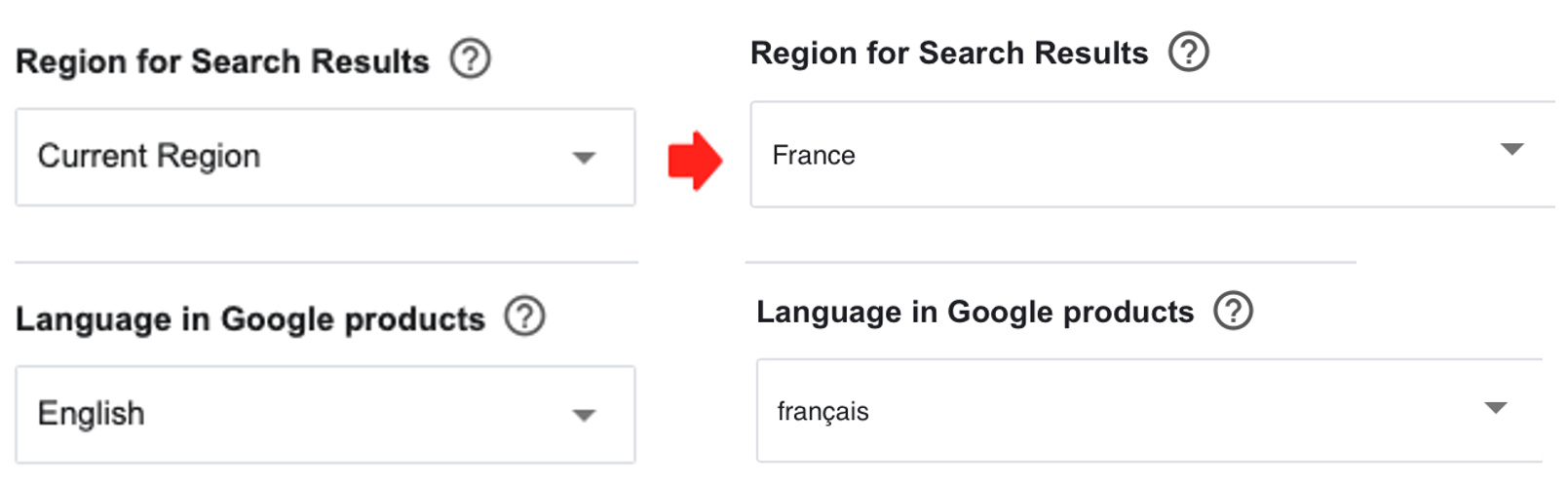
When you save this settings, Google will confirm with a message like this. Verify that you are still at google.fr in this case:
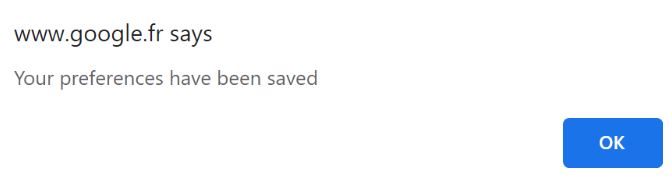
6. You will be automatically redirected to www.google.fr and you should see this. Confirm that in the footer you see France as a marketplace.
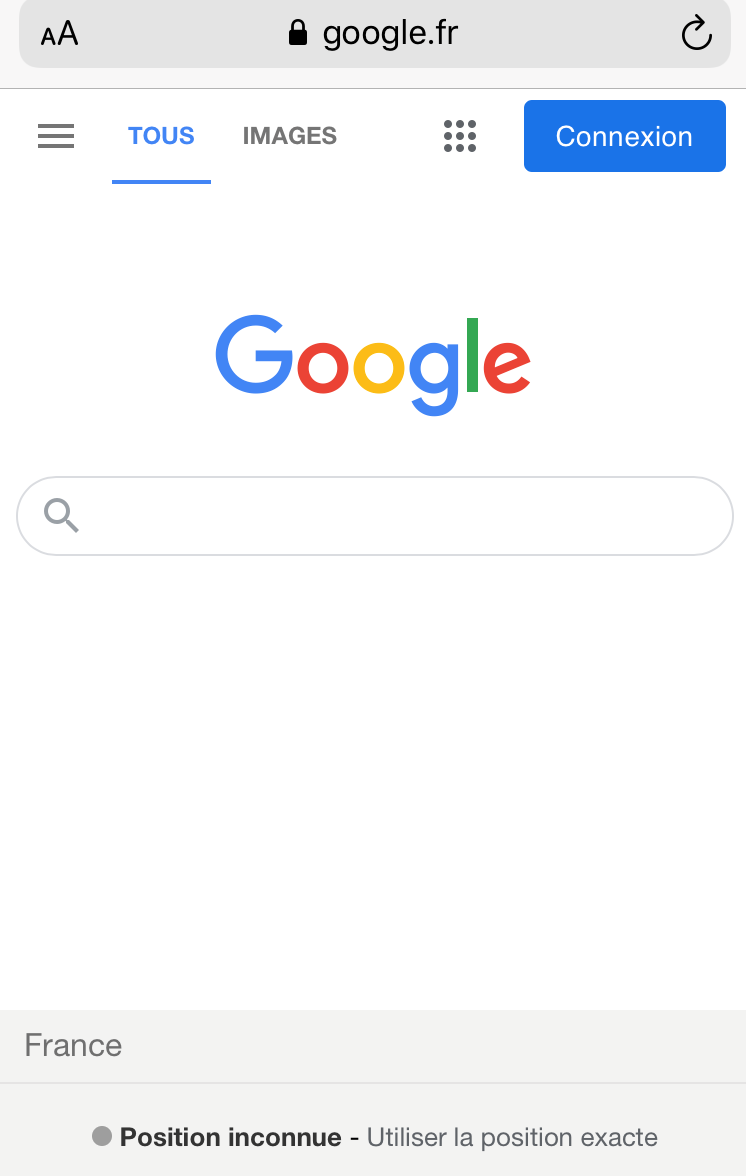
7. If you do a search now you will see that Google Hotel Ads shows you the prices in euros and the points of sale of OTAs from fr as in this case Expedia.fr.
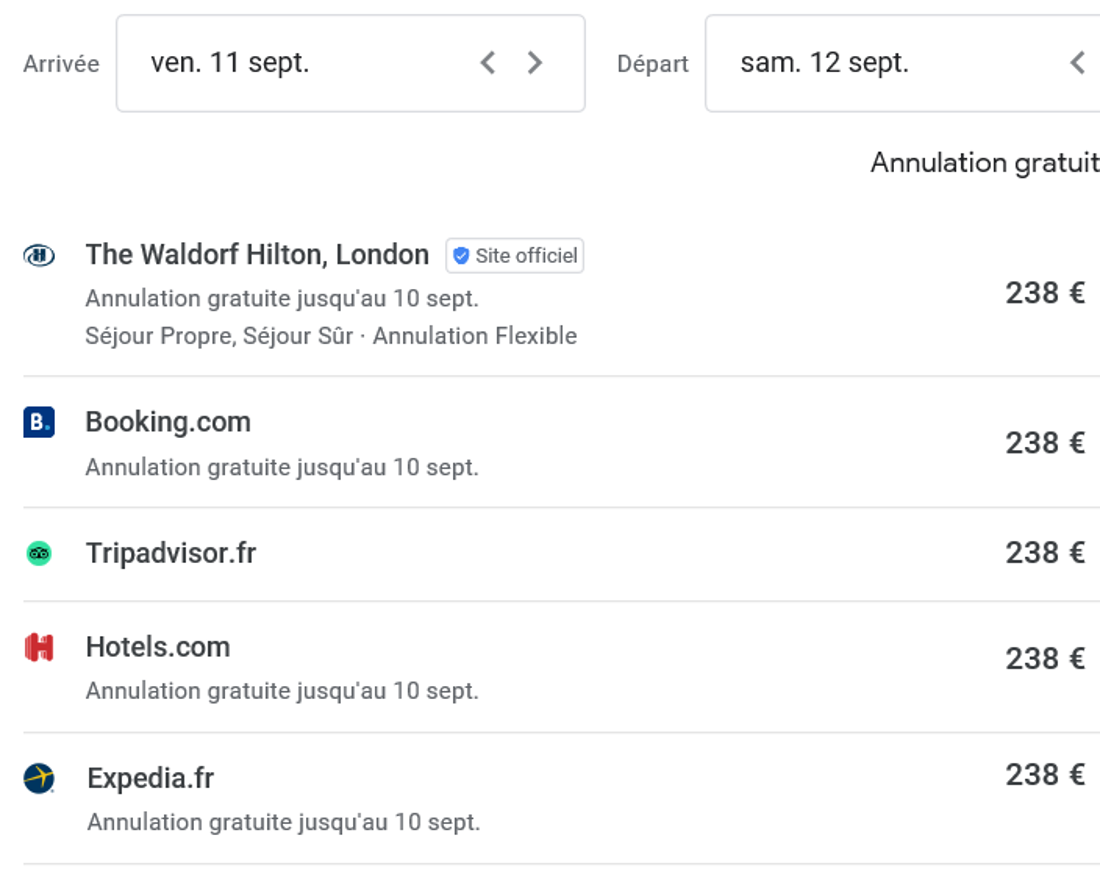
Important note. The configuration is saved for each POS. If after this you go to google.co.uk, for example, you will be browsing again from your country and not from France. If you want to search from Spain in Spanish you will have to follow the same steps in google.es after which you should see the following screen.
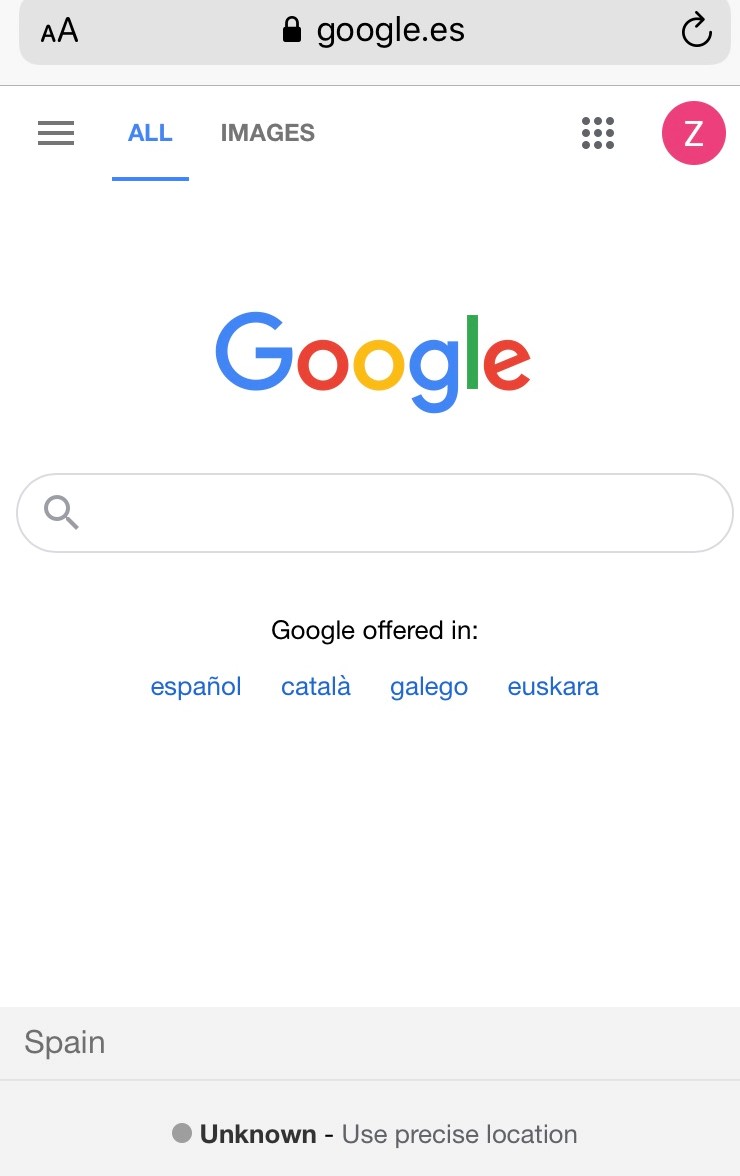
After these steps, every time you browse google.fr you will do it as if you were in France and the same for google.es. From now on, configure the Google POS you want according to the markets you want to control.



