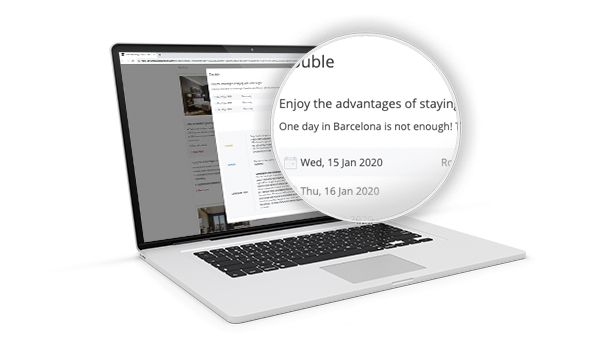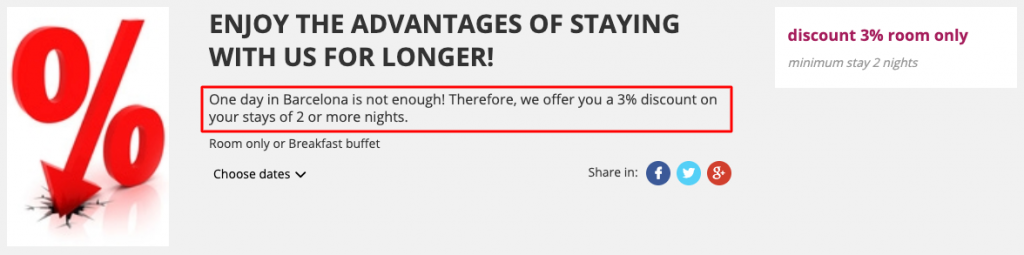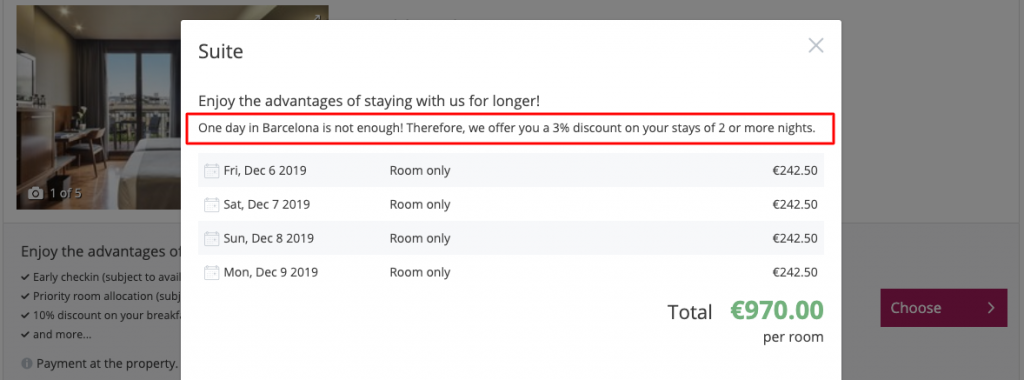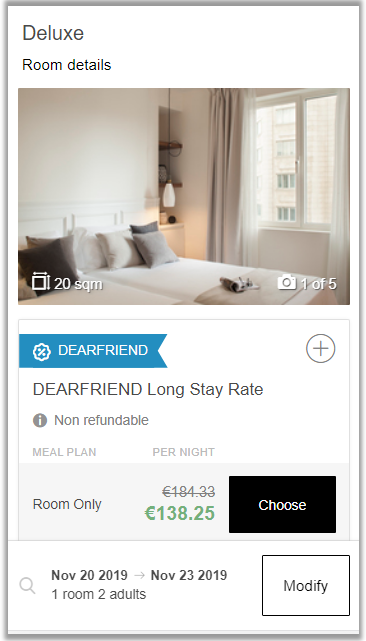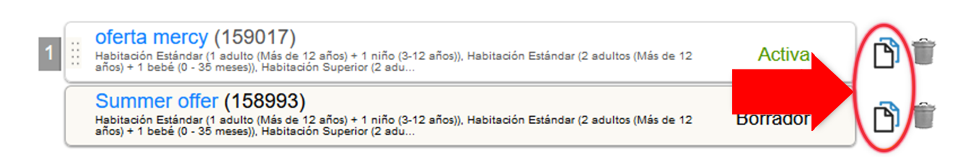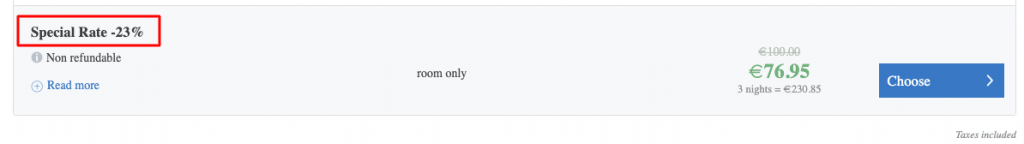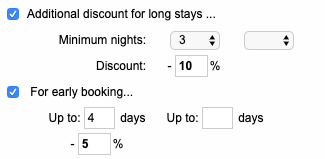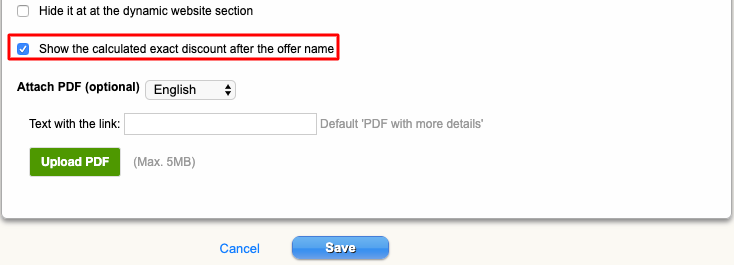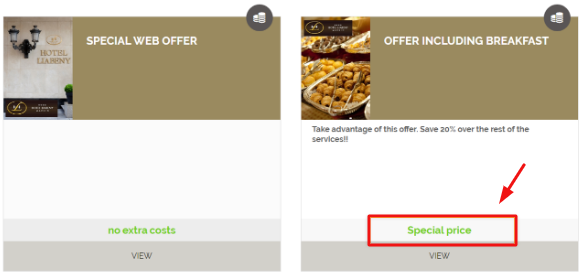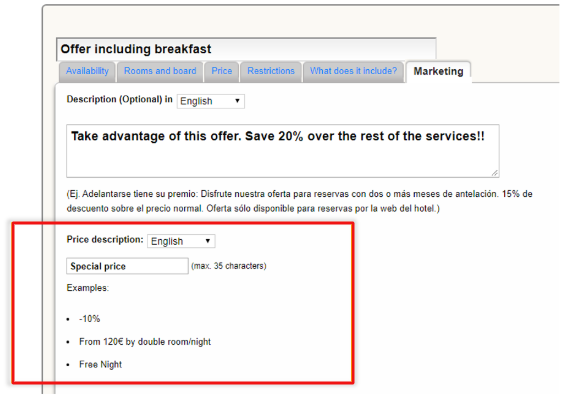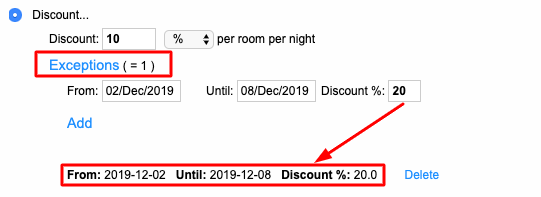En español, en français, em português.
Mirai’s special offers system is a vital tool in allowing you to offer the most attractive deals to your customers. The tool has a wide range of different set-up options … which has just got even wider.
1. Showcase your special offers during the booking process
Be creative. Sell the experience to customers. It’s your big chance to tell them why they should book.
Up to now, the description of special offers was only shown in hotels that had a special offers section on their website.
From now on, the description of special offers will also be seen in the offer detail window during the booking process. This is where customers are closer to making their final decision to book. Don’t miss this chance to convince them!
We encourage all hoteliers to write descriptions thinking about the exact moment when customers will be reading them. This is a new showcase for your special offers.
Don’t just think about it when you create new offers. Visit the extranet now and review all the special offers you already have available in the system.
The new feature appears in the most recent version of our desktop and mobile booking engines.
2. Show customers confidential rates or special offers restricted by code
When users search using a promo code, we have replaced the “CONFIDENTIAL” label with the label you can see in the images below, consisting of a banner with a standard icon and the promo code introduced by the user. Bear in mind from now on that if you create easy-to-read codes, it will make the banner more user friendly.
You don’t have to do anything to activate this feature. The banner will show up like this if you have the latest version of our desktop and mobile booking engine.
3. Manage special offers more quickly with a new feature to copy offers
A very useful and time-saving improvement that has been requested many times. Creating offers is now much quicker. Just copy a similar existing offer, edit it, and in a few seconds you will have a new special offer ready to go on sale.
The system makes an identical copy: status, dates, assignment to rates (rooms-occupancies-meal plans), rate type, restrictions, marketing… everything. The new offer will have the same name as the original and be placed right below it.
This new functionality only works if your hotel is using the new Mirai rate system. Please ask your account manager if you have any doubts.
4. Show the total discount for your special offers
You can now choose to allow the system to calculate all the accumulated discounts and add the result to the name of the offer. It will look something like this:
Use this new feature to add even more strength to your special offers and improve the chances of users selecting them.
The previous offer comprises a principal discount:
And two extra discounts:
Where do you have to activate this feature?
In the Marketing tab in the set-up for each offer.
And don’t worry! Even if you check the box, the amount will never appear if a price increases, like when you have a package offer.
Should you activate it?
We recommend you do, especially when there are extra discounts (“levers”) or when rate loading is based on large discounts on more or less permanent standard rates.
If you activate it, make sure the name of the offer doesn’t include the percentage discount as it would then appear twice.
This new features appears in the most recent version of our desktop and mobile booking engine and also only works for hotels that use the new Mirai rate system. Please ask your account manager if you have any doubts.
5. Edit the price description in the special offers section on your website
Photo on the left: before. Photo on the right: now.
Up to now, the dynamic special offer pages (the “Offers” section on many of the websites designed by Mirai which are built using the extranet content), contained an automatic description of the price that the system built by analysing the rate type: “-X%”, “No extra costs”, “for only €X more”…
Now you can write the description as you wish. But remember that you have to do it for all the languages on your website.
Where can you activate this?
In the “Marketing” section for each offer. By default the field is empty. If you complete the description, the system will use the text you introduce instead of the automatic text:
This new functionality only works if your hotel is using the new Mirai rate system. Please ask your account manager if you have any doubts.
6. Set up a single offer that has different discounts depending on the dates
Do you have a special offer that normally has a 10% discount, but you have a week where you are forecasting low occupancy and want to bump up the discount to 20% to increase bookings? You no longer need to create a new offer. We have now made it easy to add an exception to the existing discount.
This is how:
This new functionality only works if your hotel is using the new Mirai rate system. Please ask your account manager if you have any doubts.