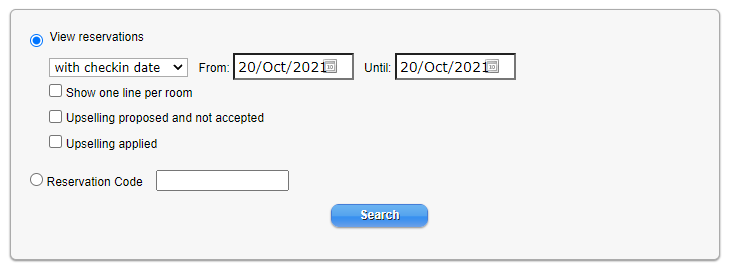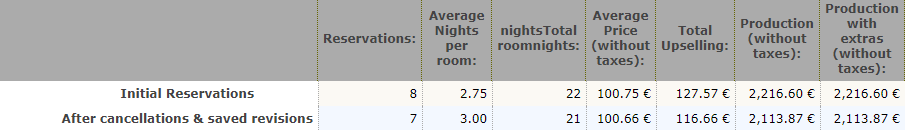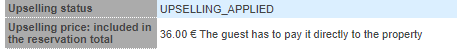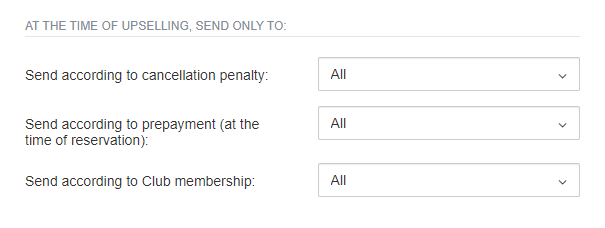En español, en français, em português.
Since we launched this upselling development, aimed at getting your customers to stay in a superior room, the data has been very positive: we have sent to more than 14,000 clients a proposal to upgrade their stay, and we currently have a conversion rate of around 6% and an average increase in value of 14%. These numbers are very positive and we are seeing them grow day by day. It’s only an average, but if we look at some specific cases, they have reached conversion rates of 30% and increases in ADR of 25%.
Given the success achieved in these first months of upselling, we continue to advance and grow its potential to increase your hotel’s revenue.
Here are some of the new features currently available.
You already have all the information you need about your upselling in the extranet:
It is good that you analyse your results, what upselling percentages your clients accept, what types of rooms achieve more success, how much your ADR is growing, etc. This way, you will not go blindly, and you will understand the importance of this tool.
In the Booking section, there are new filters to see only bookings that have been offered upselling and/or bookings whose client has accepted the upselling, meaning their reservation is modified.
We have added a column in the list overview. Here you can see at a glance the amount of revenue received from upselling:
In addition, all this information can be downloaded in Excel in the extranet section Booking > Download. In this file, 4 columns have been added at the end with the following content:
- Upselling status, which indicates the latest upselling status.
- Price with tax, which indicates the latest upselling price with tax offered to the customer. If the customer has already accepted the upselling, the amount shown here is the final amount to be paid at the hotel for the upselling.
- Price excluding taxes, same as above, but without taxes applied.
- Date of the upselling status: this is the date on which the booking, after going through the upselling process, has been saved.
More transparency in the information you consult:
Two fields have been included in the booking details that are only shown when the upselling of that booking has been sent and/or accepted. These fields are:
- Upselling status: this indicates the status of the upselling. It can be Proposed (upselling sent) or Applied (upselling confirmed).
- Final price of the upselling (included in the total of the booking): this shows the final price that has been indicated to the client when confirming the upselling. This field is only shown if the upselling has been confirmed. It is also reinforced with the sentence: “The client must pay it directly to the hotel” to remind that it must be charged on the client’s arrival at the hotel.
Configure who will receive your upselling and who won’t: New filters for upselling notifications
In order to simplify your daily management and offer this service to your customers, we offer 3 new filters to give you greater control over who will receive your upselling and who won’t.
Before activating any filter that will exclude certain bookings, please make sure those customers aren’t likely to upgrade their stay and increase the price of their bookings.
Our new filters are:
Send according to cancellation penalty:
- Only to bookings WITHOUT penalty (deadline not exceeded): bookings with free cancellation at the time of upselling.
- Only to bookings WITH penalty (deadline exceeded): bookings with penalty if cancelled at the time of upselling.
- All (default).
Send according to prepayment (at the time of booking):
- Only bookings WITH prepayment at the time of booking.
- Only bookings WITHOUT prepayment at the time of booking.
- All (default).
Send according to Club membership:
This filter is only shown if you have an active Club.
- Only member bookings.
- Only non-member bookings.
- All (default).
Do you have a club and want to enhance its exclusivity? Now you can offer upselling exclusively to club members, thus linking two major developments in Mirai.
What’s more, you will soon be able to offer it with special conditions.
If you want to know more about upselling, do not hesitate to contact your Account Manager, who will help you with whatever you need.
And now… what are you waiting for to activate upselling in your hotel?
More about Mirai’s upselling system:
- Upselling: Now you can distinguish between free or discounted, for loyalty programme members and non-member
- New rooms upselling: increasing revenues in a simple way