En español, en français, em português.
When you manage an entire hotel chain, you really need to simplify repetitive tasks that need to be done in several hotels at the same time. And as your time is money, we’ve found a solution to help you save it. We’ve made it easier for you to create and maintain your travel agencies, companies and promo codes.
How you can do it
When you log in with your chain username and visit the “Private sale” section on the extranet, you’ll now see two new options, “Codes” and “Agencies & Companies”. These options were already available if you logged in at the hotel level rather than chain level.
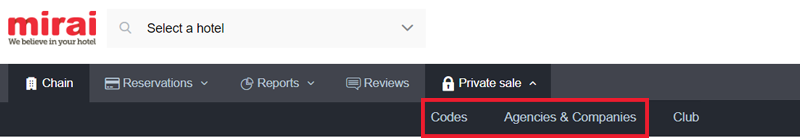
These new options allow you to manage everything you need using Excel spreadsheets. Enter the new sections, download the file that will help guide you, and start filling in all the information you want.
Why have we set it all up in Excel?
Powerful spreadsheets allow you to make all the combinations of codes, hotels and conditions you want using their filters, formulas, copy and paste options, etc.
For travel agencies and companies, you can:
- Input the data for each of them: name, address, VAT code, IATA number, contact information, etc. and create them either for all or just some of the hotels.
- Assign the same characteristics to all travel agencies and companies, or personalize the data, such as the commission to be paid to each agency, whether it should be paid on the net or gross rate, or whether special payment conditions apply for each of the agencies or companies.
- Easily duplicate data and create as many copies as you need.
Codes can be managed in the same way, and also:
- Input all the data related to your codes, such as the internal name of the promotion, the discount to apply, how the discount should be applied in combination with your member discounts, and even whether a different discount applies for certain dates or a certain period.
- Create the same code for all your hotels, but personalize it with different conditions for each of them.
- Set up a sharing limit for codes between all hotels, a new feature which has been requested a number of times.
- Associate codes with the agencies you have already set up.
Once you have created agencies, companies and/or codes, you can then come back to these sections at any time to see a summary of their content or delete, change or continue personalizing the information.
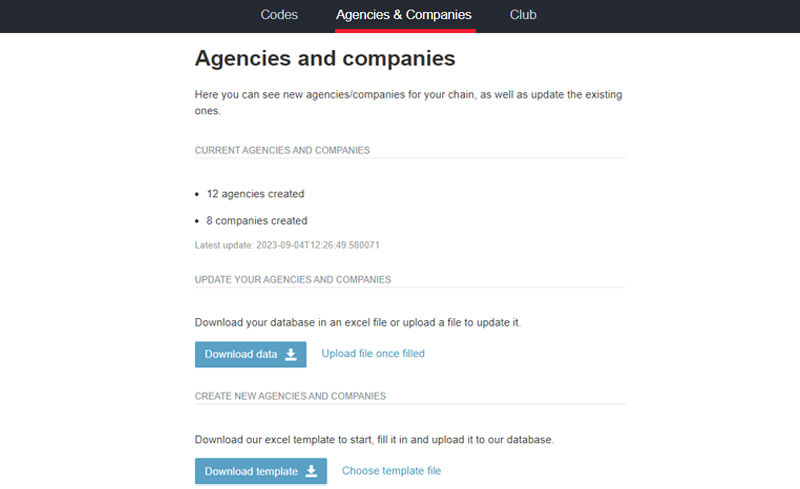
If you make a mistake when setting up the Excel file, the system will let you know so you can correct it and continue with uploading.
And what happens to everything already created in the system at the hotel level?
Until now our system worked at the hotel level, which means you have created agencies, companies and promocodes for each of your hotels. Now you will have several different options for setting things up:
- At the individual hotel level, i.e. like you have been doing up until now. Everything you have already created will continue to work. If you choose to carry on like this, you can maintain all the data already created. This can also be an advantage as it allows you to treat one or more hotels independently if needed, allowing each to have its own particular characteristics.
- At the chain level, where everything you create can be assigned to whichever hotels you want and with the personalisation you need. You can migrate everything you have already created at the hotel level to the chain level.
- The two systems can both be used at the same time. If you want, you can keep everything you have already created and start creating new items at the chain level from now on. You can keep using both systems, and they work perfectly together!
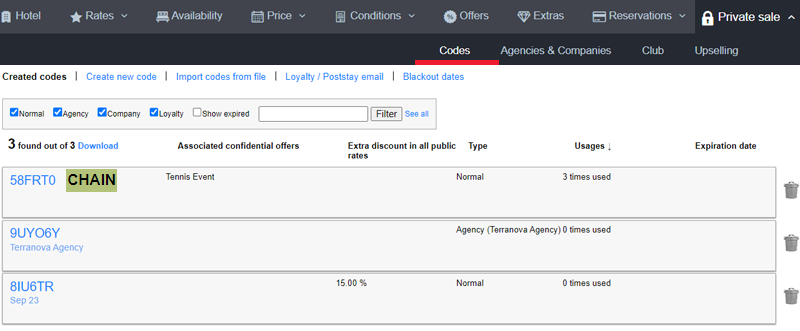
Do I have to activate or do anything to use this new functionality?
It’s already available for your chain and you don’t have to activate anything. Your account manager is at your service if you need help in clarifying the best way to approach it. We can help you with the migration or set up if you want to have everything at the chain level. Let’s get to work!



