En español, en français, em português.
Do you need to inform or advise clients of anything at the time of booking? Do you have any conditions that you would like them to accept? If so, you can now use the new field we have created for this purpose.
It can be used for two types of texts:
- Any type of short, ad hoc conditions.
- Legal texts containing the general conditions of the booking.
Where it is displayed to the client
If you have filled in the field, it will appear as follows:
- On the booking engine, it is visible on the client form, on both desktop and mobile: specifically in the booking detail, after the Payment, Cancellation and Privacy texts.
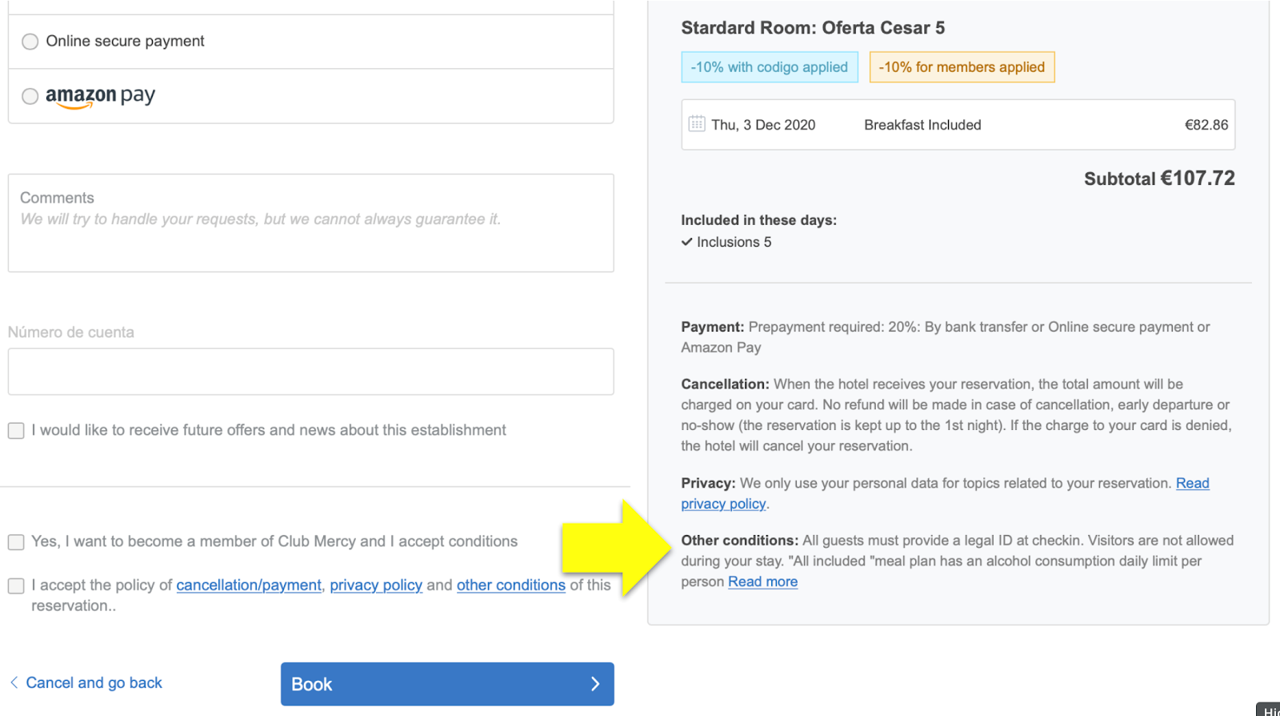
- On the mandatory acceptance screen for the form, it appears as a link to a window that opens in the same location. It looks like this:
Until now: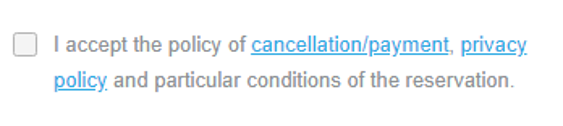
New, if there are no “other conditions”: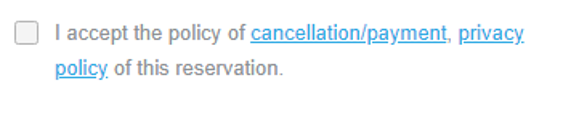
New, if there are “other conditions”: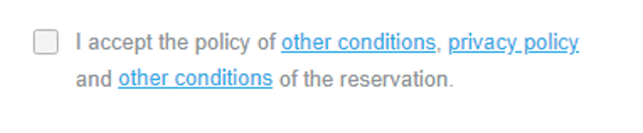
- On the user confirmation page that clients can access to view or cancel their booking:
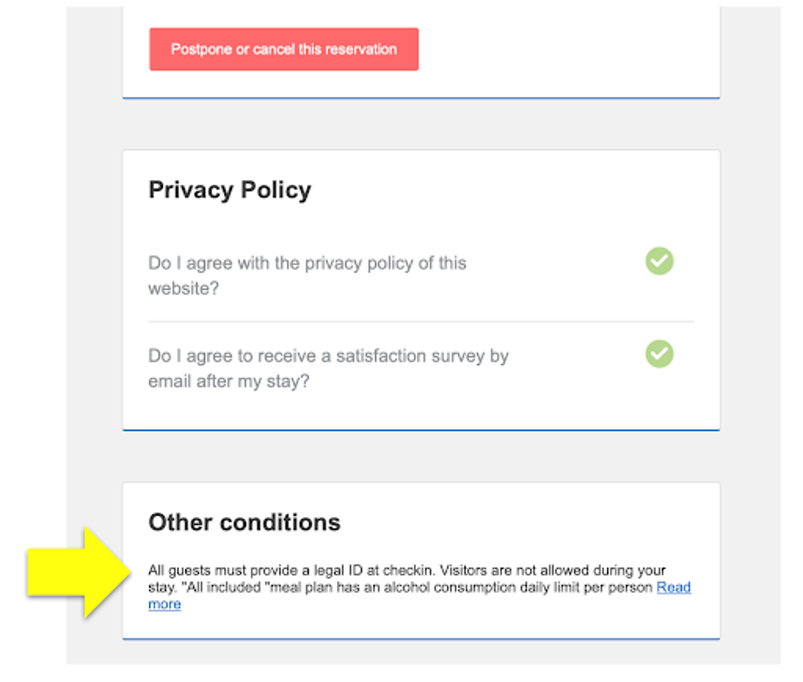
- In automatic booking confirmation emails and emails that are resent from the extranet:
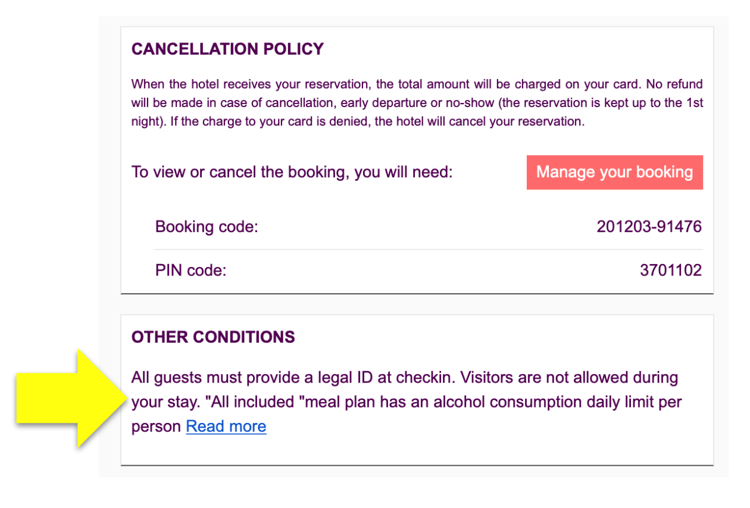
- On the extranet booking detail
- It is NOT sent to channel managers/PMS because they do not support this field
How it is managed
- It requires your hotel to have the new Rate system and the latest versions of the desktop and mobile
- You can manage it yourself: There is no need to ask your Mirai account manager. It is managed via a new extranet page (Conditions >> Other conditions).
- In English. If you fill it in, it must be done in at least English, as is the case with other extranet texts. The interface ensures that it is not left blank.
- It accepts bold, line breaks and links (recommended for re-routing to longer texts, particularly legal texts). It will appear perfectly to the client, but it will be in HTML code on the confirmation email that you receive.
- It holds 700 characters. If you need more (especially for legal conditions), we recommend that you upload them in another location and include a link.
- “Frozen“ by booking. For each booking, the text that appeared at the time of booking is saved. In this way, the text will remain intact upon retrieval of the booking, even if it has since been changed.
- It is ONE single text per hotel: It is not per rate, offer, occupation, regime, room, dates of stay, advance booking, etc. These are general hotel conditions and, therefore, do not vary according to the booking.
- You can change it at any time: Any new bookings will include the conditions that are loaded at the time.
Consult your account manager if you have any questions.



